Updates from Us
How to Register and Shop Tea with us
Tea shopping with us is a breeze with the new site and here’s a simple guide to it. Do let us know if you face any difficulty shopping teas with us.
Our old site was just plain html and we had direct buttons embedded on our pages which took you directly to the payment gateway page. You had to either hit the back button or click the “Continue shopping” link to add another tea to cart. Yes, it was an easy to understand shopping method, but simultaneously, it was laborious to go back and forth adding each tea to the cart.
With the New site which uses a shopping cart software, adding, removing or editing the teas in your cart is easy.
Just One thing that you need to shop with us is to Register
We have made registration required because we faced a lot of problems with tea orders received which had no registrations. No proper data was available and it was inconvenient for both the customer and us. The customer faced problems tracking their own orders and we couldn’t provide service due to lack of appropriate order details.
It is beneficial to register because it will be easier for you to refer to your present and past orders via your Account Dashboard. Yes, you can ask for support, track your tea orders and avail other benefits.
How to Register?
Method 1
- Click on the yellow “REGISTER” link on top of the page or Click here!
- Under “REGISTER” section, fill your Email address and Password
- Once you have submitted your details mentioned above, you will get a message on top of the screen in green saying “Thank you for your registration. Your account has to be activated before you can login. Please check your email.”
- Kindly check the email which you provided while registering. It will come from “Thunderbolt Tea“. Kindly also check your spam mail folder if you don’t see in your inbox. You will get 2 emails: 1) confirming your account creation (this you can skip) and 2) To activate your account (this email is important to take action)
- We are forced to verify registration email addresses because we received a lot of spam registrations which were just using up unnecessary resources. The important email is the second one which you have to verify. All you have to do is open the email and click the verification link. Your account will be activated automatically.
Method 2
- You can add teas to the cart even before registering
- Once you are finished with your tea shopping or adding teas to your cart, you will reach the “Checkout” page
- On the Checkout page there is a section at the bottom called “Create Account Password“, kindly fill your desired password here because it is required. Once you do this you can fulfill the order
- Once your order goes through, you will get your order details via email.
- If you get an email to verify your email address, please do so by simply clicking the verification link. This will verify your email address and also will grant access to your orders and your Account Dashboard.
For both of the methods above – Your username would be your email address and the password would be one which you provided while registering.
Regarding Passwords, do make it a little longer so that it is secure. Enable stronger passwords with a combination of small and capital letters, numbers and special characters. The system checks for weak passwords and specially when you are trying to reset to a new one. Its for your own account security.
You are all set to go!
Thanks for Visiting!
Hope you Have a Wonderful Tea Shopping Experience!
If there is anything, you can always take a look at our FAQ page or contact us!